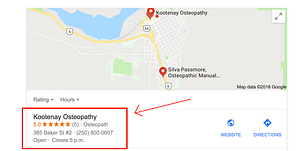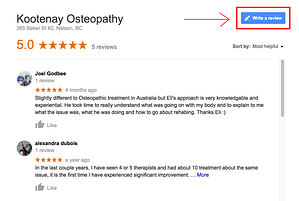If your treatments have been useful to you, the best way to give back is to tell others. This includes friends, family and co-workers, but it also includes people online. Below is a simple guide of how to leave a review for Kootenay Osteopathy on google. It shouldn’t take more than a minute or two, (unless you pain over the wording of the review itself.)
1) Google “osteopathy”. If you live near the Nelson area, Kootenay Osteopathy will come up first.
2) Click on the Kootenay Osteopathy map result (not the website, see pic below)
3) Next to the stars, click on Google reviews.
4) In the upper right-hand corner, click on write a review.
5)Write whatever you like, or if you don’t like writing, you can just rank me with the number of stars ( _ out of 5.) It’s that easy.
Thanks to everyone who takes the time to do a review, it does a lot to help others find me. Many of my new clients are people who just search “osteopathy Nelson,” or “osteopath Nelson” on google, so having lots of positive reviews here makes a big difference. I will also be writing a guide on how to leave a facebook review, as well.
It might seem strange to be taking the advice of strangers, but studies have found that 85% of people consider an online review to mean just as much to them as someone that they know. I actually find this to be a bit concerning and indicative of a lack of social connection in our culture, but since it is the way things are, let’s do whatever it take to get the word out there. Think of this as being the digital equivalent of telling your friends. Many people don’t realize that osteopathy even exists, and that there is a gentle, effective and holistic way to address issues in their body. Thanks for helping to spread the word.
In Health,Eli Mead